Laravel Blade Template
Menggunakan @section() and @yield()
// resources/views/layouts/app.blade.php
<!DOCTYPE html>
<html>
<head>
// <title>@yield('title')</title>
<title>{{ $title ?? 'Default Title' }}</title>
<head>
<body>
@yield('content') // identifiernya: 'content'
</body>
</html>
// resources/views/posts/index.blade.php
@extends('layouts.app', [
'title' => 'Ini Title Laravel App' // masuk ke <title>{{ $title ?? '' }}</title> pada .../layouts/app.blade.php
]) // didapat dari resources/views/layouts/app.blade.php
@section('title', 'Ini Title Laravel App') // masuk ke <title>@yield('title')</title> pada .../layouts/app.blade.php
@section('content') // masuk ke @yield('content') pada layouts/app.blade.php
<p>Lorem Ipsu Dolar...</p>
<p>Lorem Ipsu Dolar...</p>
@endsection
Menggunakan Blade Component
// resources/views/components/layouts/app.blade.php
<!DOCTYPE html>
<html>
<head>
// <title>@yield('title')</title>
<title>{{ $title ?? 'Default Title' }}</title>
<head>
<body>
{{ $slot }} // sama seperti childern pada reactjs
</body>
</html>
// resources/views/posts/index.blade.php
<x-layouts.app title="Daftar Post"> // opsional @slot('title', 'value')
@slot('title', 'Daftar Post') // masuk ke <title>{{ $title ?? 'Default Title' }}</title>
// Sisanya masuk ke {{ $slot }} pada .../views/components/layouts/app.blade.php
<p>Lorem Ipsu Dolar...</p>
<p>Lorem Ipsu Dolar...</p>
</x-layouts.app>
Mengubah x-layout.app menjadi x-app-layout
Saya ingin mengubah layout tidak berada pada folder .../view/components/layouts maka perlu membuat class untuk mengelola view Blade Component. Anda dapat menggunakan php artisan untuk membuat component AppLayout
php artisan make:component AppLayout
// app\View\Components\AppLayout.php
<?php
namespace App\View\Components;
use Illuminate\View\Component;
use Illuminate\View\View;
// AppLayout nanti akan di convert menjadi <x-app-layout>...</x-app-layout>
// Jika namanya LayoutApp conver `<x-layout-app>...</x-layout-app>`
class AppLayout extends Component
{
public $title;
public function __construct($title = null)
{
$this->title = $title ?? 'Default Title';
}
/**
* Get the view / contents that represents the component.
*/
public function render(): View
{
// return view('components.app-layout'); // Default saat membuat view component menggunakan `php artisan make:component AppLayout`
return view('layouts.app'); // menuju ke file resources/views/layouts/app.blade.php
}
}
// ❌ resources/views/components/layouts/app.blade.php
// ✅ resources/views/layouts/app.blade.php
<!DOCTYPE html>
<html>
<head>
// <title>@yield('title')</title>
// <title>{{ $title ?? 'Default Title' }}</title>
<title>{{ $title }}</title> // Default Value di taruh pada app\View\Components\AppLayout.php
<head>
<body>
{{ $slot }} // sama seperti childern pada reactjs
</body>
</html>
Pemakaian pada posts/index.blade.php
// resources/views/posts/index.blade.php
<x-app-layout title="Daftar Post"> // opsional @slot('title', 'value') untuk menggunakan atribute 'title' pastikan ada properti public $title; pada app\View\Components\AppLayout.php
@slot('title', 'Daftar Post') // masuk ke <title>{{ $title ?? 'Default Title' }}</title>
// Sisanya masuk ke {{ $slot }} pada .../views/components/layouts/app.blade.php
<p>Lorem Ipsu Dolar...</p>
<p>Lorem Ipsu Dolar...</p>
</x-app-layout>
@isset($variable)
@isset() digunakan untuk mengecek apakah $variable bernilai null atau tidak.
// resources/views/layouts/app.blade.php
<!DOCTYPE html>
<html>
<head>
<title>{{ $title }}</title>
<head>
<body>
@isset($header) // jika $header tidak `null` maka <div> dibawah akan ditampilkan/dirender
<div class='header'>
{{ $header }}
</div>
@endisset
{{ $slot }} // sama seperti childern pada reactjs
</body>
</html>
@stack('styles'), @stack('scripts'), @push('styles'), dan @push('scripts')
- stack = tumpukan
- push = dorong ke tumpukan
// resources/views/layouts/app.blade.php
<!DOCTYPE html>
<html>
<head>
<title>{{ $title }}</title>
@stack('styles')
<head>
<body>
{{ $slot }} // sama seperti childern pada reactjs
@stack('scripts')
</body>
</html>
Pemakaian pada posts/index.blade.php
// resources/views/posts/index.blade.php
<x-app-layout title="Daftar Post">
@push('styles')
<link rel="stylesheet" href="..."/>
@endpush
<p>Lorem Ipsu Dolar...</p>
<p>Lorem Ipsu Dolar...</p>
@push('scripts')
<script>
console.log('Ini Daftar Post');
</script>
@endpush
</x-app-layout>
Example Blade Component: button
resource/views/components/button.blade.php
<button {{ $attributes
->merge([
'class' => 'rounded bg-black px-3 text-sm font-semibold text-white shadow-sm hover:bg-gray-500'
])
}}>
{{ $slot }}
</button>
- Penggunaan
<x-app-layout>
<x-button>Submit</x-button>
</x-app-layout>
Snippets Custom for Blade Component
xxx\snippets\blade.json
{
// ...
"Make attribute merge class": {
"prefix": "attr:class",
"body": [
"{{ \\$attributes->merge(['class' => '$1',]) }}"
]
},
"Make attribute merge class unsafe": {
"prefix": "attr:class!",
"body": [
"{!! \\$attributes->merge(['class' => '$1',]) !!}"
]
},
"Make variable $slot": {
"prefix": "slotvar",
"body": [
"{{ \\$slot }}"
]
}
}
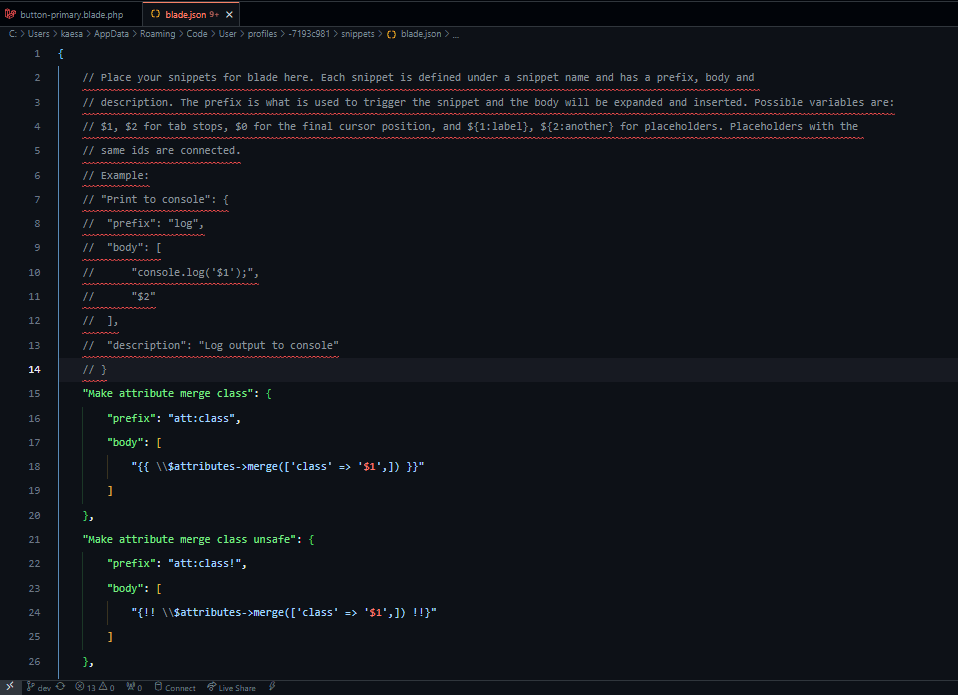
Tailwind Merge Laravel
composer require gehrisandro/tailwind-merge-laravel
Snippets Custom for Blade Component twMarge
xxx\snippets\blade.json
{
// ...
"Make attribute twMerge class": {
"prefix": "attr:twclass",
"body": [
"{{ \\$attributes->twMerge(['class' => '$1',]) }}"
]
},
"Make attribute twMerge class unsafe": {
"prefix": "attr:twclass!",
"body": [
"{!! \\$attributes->twMerge(['class' => '$1',]) !!}"
]
},
}