CasaOS
Your Personal Cloud OS.
- Website: https://casaos.io/
Pemasangan CasaOS
curl -fsSL https://get.casaos.io | sudo bash
- Masuk ke
CasaOs.http://your-ip-address:80, misal:http://100.100.100.100:80 - Setelah itu, masukkan
usernamedanpassword,confirm-password. - Ubah port dari
80menjadi9090.http://your-ip-address:9090, misal:http://100.100.100.100:9090
Nginx Proxy Manager
⚠️ Warning!
This is a technical app, please make sure you know what you are doing.
Nginx Proxy Manager occupies ports 80 and 443 by default for built-in Nginx use. It occupies port 81 for the admin page.
Please change the CasaOS WebUI port to a port other than 80/81/443. And pay attention to whether the ports conflict with other apps. Otherwise, it may cause your CasaOS to run abnormally.
Username Default:
Password Default:
changeme
| Key | Value |
|---|---|
| Name: | Kaesa Lyrih |
| Short Name: | Kaesa |
| Email: | [email protected] |
| Password: | rahasia |
Membuat Proxy Host
- Buat subdomain untuk
CasaOS- Details
- Domain Names:
casa.example.com - Scheme:
http - Forward Hostname / IP:
100.100.100.100(your-ip-address) - Port:
9090(PortCasaOSjika tidak diganti maka default-nya80)
- Domain Names:
- Custom locations (Skip)
- SSL
- SSL Certificate:
Request a new SSL Certificate - Force SSL:
true - HTTP/2 Support:
true - Email Address for Let's Encrypt:
[email protected] - I Agree to the Let's Encrypt Terms of Service:
true
- SSL Certificate:
- Advanced (Skip)
- Details
- Buat subdomain untuk
Nginx Proxy Manager- Details
- Domain Names:
proxy.example.com - Scheme:
http - Forward Hostname / IP:
100.100.100.100(your-ip-address) - Port:
81(Sesuaikan dengan yang di docker)
- Domain Names:
- Custom locations (Skip)
- SSL
- SSL Certificate:
Request a new SSL Certificate - Force SSL:
true - HTTP/2 Support:
true - Email Address for Let's Encrypt:
[email protected] - I Agree to the Let's Encrypt Terms of Service:
true
- SSL Certificate:
- Advanced (Skip)
- Details
PostgreSQL
| Key | Value |
|---|---|
| Default user: | casaos |
| Default password: | casaos |
| Default database: | casaos |
psql -h 100.100.100.100 -U casaos
- Masukan password default
casaos
ALTER USER casaos WITH PASSWORD 'new-password';
- Login ke
PostgreSQL Clientbisa menggunakanpgsqlatau lainnya. Lalu jalankan perintah SQL berikut:
CREATE USER pondokmbodo WITH PASSWORD 'inipasswordpondokmbodo';
CREATE DATABASE pondokmbodo OWNER pondokmbodo;
CREATE USER kaesa;
GRANT ALL PRIVILEGES ON DATABASE pondokmbodo TO kaesa;
Nextcloud
chown www-data:www-data data/
Crafty
Default Account
| Username | Password |
|---|---|
admin | app/config/default-creds.txt |
Jangan lupa ganti password.
Setting Proxy Server
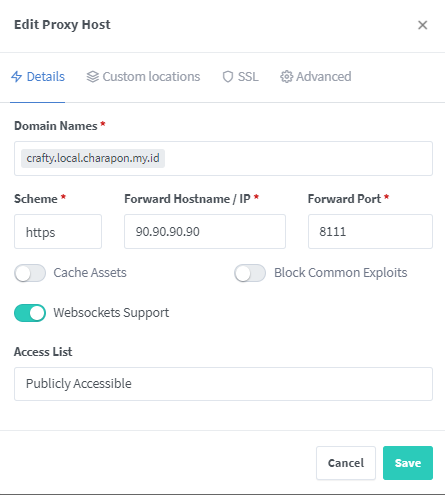
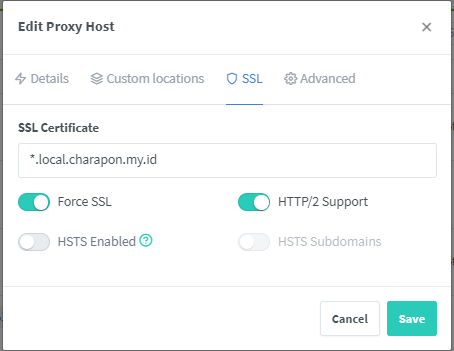
Mengatur Word Minecraft
cd /DATA/AppData/crafty/servers/uuid-dari-server/
sudo chmod -R 777 world/
sudo chown -R kaesa:root world/
Mengatur Memory Server
/DATA/AppData/crafty/servers/uuid-dari-server/user_jvm_args.txt
# Xmx and Xms set the maximum and minimum RAM usage, respectively.
# They can take any number, followed by an M or a G.
# M means Megabyte, G means Gigabyte.
# For example, to set the maximum to 3GB: -Xmx3G
# To set the minimum to 2.5GB: -Xms2500M
# A good default for a modded server is 4GB.
# Uncomment the next line to set it.
# -Xmx4G
-Xms4G -Xmx6G
MariaDB
| User | Password | Database | Keterangan |
|---|---|---|---|
casaos | casaos | casaos | |
root | casaos | Ini bisa digunakan CREATE DATABASE |